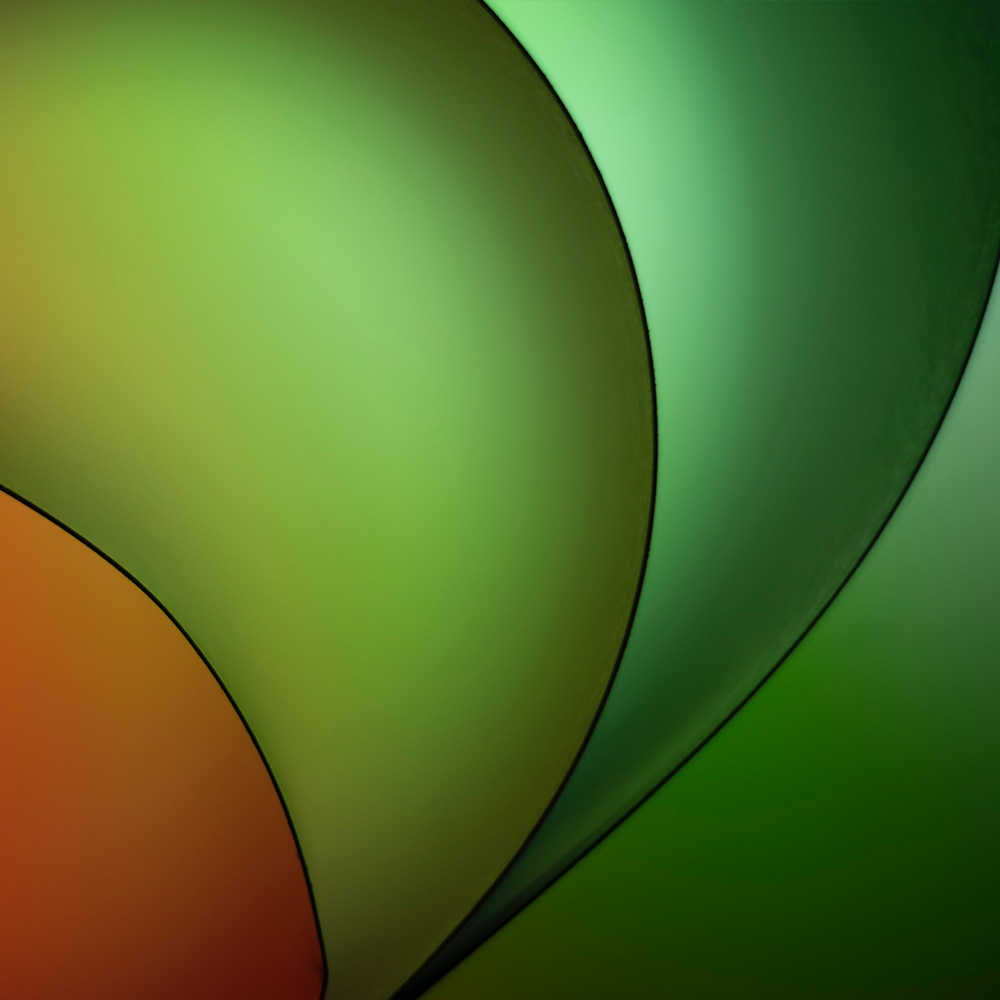equinoxEDU: Spotlight on CORAL ERM
August 25, 2021 (1-2pm ET). Say goodbye to your spreadsheets and hello to an open source solution for managing electronic resources! Join us to learn how CORAL ERM can help your library manage electronic resource subscriptions and purchases. This webinar will provide an overview of CORAL’s modules for managing electronic resources, acquisitions, licensing, vendors, and reporting. CORAL is a great tool for libraries of all types to manage the increasing complexities of electronic resources.
Center for Khmer Studies Goes Live on Koha ILS
Duluth, Ga., August 3, 2021: Equinox Open Library Initiative is pleased to announce the successful implementation of Koha ILS at the Center for Khmer Studies (CKS), with funding provided by the Equinox Open Source Grant. The grant provides implementation, training, hosting, and support services for Koha ILS, an open source integrated library system used by libraries worldwide.
First launched in 2019, the Equinox Open Source Grant was inspired by the vibrant open source community and the belief that every community deserves to benefit from a searchable, accessible, and thriving library. Previous recipients include Biblioteca Nacional de Puerto Rico (BNPR) and Spark Central of Spokane, Washington.
“The Center for Khmer Studies promotes research, teaching and public service,” said Natharoun Ngo, Director of the Center for Khmer Studies. “Koha helps us deliver our services to scholars across the globe as well as our local Cambodian community. Our library staff is already helping our visitors discover more of our collection with the online catalog.”
The Center for Khmer Studies supports a vibrant collection pertaining to the social sciences, arts and humanities in Cambodia and the Mekong region. Their library opened in 2001 and now encompasses around 19,000 titles. The Center for Khmer Studies not only supports academic researchers but is open to the general public. They are supported by their satellite office in New York.
“It has been thrilling to help transition the Center for Khmer Studies to Koha under Equinox’s Open Source Grant,” said Rogan Hamby, Data and Project Analyst at Equinox. “Their unique collection is now on a robust platform with a toolset that will let their exceptional staff expand the library’s services for years to come and position them to provide their services both to regional and international researchers.”
More details about Equinox’s grant initiatives can be found here: https://www.equinoxoli.org/collaborate/#grant. Follow Equinox Open Library Initiative on Facebook, Twitter, LinkedIn and Vimeo for the latest updates.
To receive news directly in your inbox: https://www.equinoxOLI.org/#signup
For more information:
Laura Barry
Communications Coordinator
Equinox Open Library Initiative, Inc.
EquinoxOLI.org
laura.barry@equinoxOLI.org
877.OPEN.ILS (877.673.6457)
About Equinox Open Library Initiative
Equinox Open Library Initiative provides innovative open source software for libraries of all types and delivers extraordinary service at exceptional value. As the successor to Equinox Software, Inc., Equinox Open Library Initiative builds upon more than a decade of trusted service and technical expertise, providing consulting services, software development, hosting, training, and support for Evergreen ILS, Koha ILS, and other open source library software. To learn more, please visit https://www.equinoxOLI.org. For Equinox Library Services Canada, please visit https://www.equinoxOLI.ca.
About The Center for Khmer Studies (CKS)
The Center for Khmer Studies is a non-governmental and non-profit organization. CKS facilitates research and international exchange through programs that increase understanding of Cambodia and its region both within Cambodia and at American universities. CKS maintains the largest public academic library in Cambodia outside of Phnom Penh, the capital of Cambodia. To learn more about what we do, please visit https://khmerstudies.org/.
About Koha ILS
Created in 1999 by Katipo Communications for the Horowhenua Library Trust in New Zealand, Koha is the first open source Integrated Library System to be used worldwide. The software is a full-featured ILS with a dual-database design (search engine and RDBMS) built to be compliant with library standards. Koha’s OPAC, staff, and self-checkout interfaces are all web applications. Distributed under the General Public License (GPL), libraries are free to use and install Koha themselves or to purchase support and development services. For more information on Koha, please visit https://www.equinoxoli.org/products/koha/.
Vermont Jazz Center Goes Live on Koha ILS
Duluth, Ga., August 2, 2021: Equinox Open Library Initiative is pleased to announce the successful implementation of Koha ILS at the Vermont Jazz Center of Brattleboro, Vermont, with funding provided by the Equinox Open Source Grant. The grant provides implementation, training, hosting, and support services for Koha ILS, an open source integrated library system used by libraries worldwide.
First launched in 2019, the Equinox Open Source Grant was inspired by the vibrant open source community and the belief that every community deserves to benefit from a searchable, accessible, and thriving library. Previous recipients include Biblioteca Nacional de Puerto Rico (BNPR) and Spark Central of Spokane, Washington.
“The Vermont Jazz Center’s cataloging capabilities using Koha provide us the technology and platform to allow aficionados and academics access to the resources available within our holdings,” said Eugene Uman, Executive Director at the Vermont Jazz Center. “We are grateful beyond words to Equinox for awarding us an Equinox Open Source Grant so that we could afford the high quality training that positions us as team players in the world of jazz research. It is thanks to the friendly and expert training we received from the Equinox team that we are moving in the direction of self-sustainability.”
The Vermont Jazz Center’s history reaches back to the early 1970’s, when its founding director, jazz guitarist Attila Zoller, would invite musicians and students from New York City to unwind at his home in Newfane, Vermont. The organization incorporated in 1974 and was awarded 501(c)(3) non-profit status in 1989.
“I was excited to see the Vermont Jazz Center awarded the Equinox Open Source grant,” said Erica Rohlfs, Senior Implementation Project Manager at Equinox. “It’s been an absolute pleasure working with their team. The Vermont Jazz Center has a clear vision of how they want to share their archives with the public. It was inspiring to play a role in watching their vision come to fruition.”
More details about Equinox’s grant initiatives can be found here: https://www.equinoxoli.org/collaborate/#grant. Follow Equinox Open Library Initiative on Facebook, Twitter, LinkedIn and Vimeo for the latest updates.
To receive news directly in your inbox: https://www.equinoxOLI.org/#signup
For more information:
Laura Barry
Communications Coordinator
Equinox Open Library Initiative, Inc.
EquinoxOLI.org
laura.barry@equinoxOLI.org
877.OPEN.ILS (877.673.6457)
About Equinox Open Library Initiative
Equinox Open Library Initiative provides innovative open source software for libraries of all types and delivers extraordinary service at exceptional value. As the successor to Equinox Software, Inc., Equinox Open Library Initiative builds upon more than a decade of trusted service and technical expertise, providing consulting services, software development, hosting, training, and support for Evergreen ILS, Koha ILS, and other open source library software. To learn more, please visit https://www.equinoxOLI.org. For Equinox Library Services Canada, please visit https://www.equinoxOLI.ca.
Vermont Jazz Center
Vermont Jazz Center (VJC) is a 501(c)3, non-profit jazz programming and education institution that provides high quality jazz to a rural area in Southeastern Vermont. VJC’s history reaches back to the early 1970s, when its founding Director, jazz guitarist Attila Zoller, would invite musicians and students from New York City to unwind at his home in Newfane, Vermont. The organization incorporated in 1974 and was awarded 501(c)(3) non-profit status in 1989. To learn more about VJC please visit https://vtjazz.org/.
About Koha ILS
Created in 1999 by Katipo Communications for the Horowhenua Library Trust in New Zealand, Koha is the first open source Integrated Library System to be used worldwide. The software is a full-featured ILS with a dual-database design (search engine and RDBMS) built to be compliant with library standards. Koha’s OPAC, staff, and self-checkout interfaces are all web applications. Distributed under the General Public License (GPL), libraries are free to use and install Koha themselves or to purchase support and development services. For more information on Koha, please visit https://koha-community.org.
Select Images to Elevate Content
By Corey Grant, Green Vegan Media and Laura Barry, Equinox Open Library Initiative
When it’s time to find photos to pair with your next project, here are a few tips that have helped us:
- Where to find photos: stock photography sites. There are many stock photography sites available, and they all vary in price points and subscription cost. You may want to try a few stock sites to see what works best for you.
- iStock, a favorite overall due to price, content available, quality, and subject matter (subscription-based; license)
- Pixabay, (free for non-commercial and commercial use; license)
- Pexels, (free to use for non-commercial and commercial use; license)
- When your budget allows for original photography, that is ideal
- How to select photos, overall photo composition. When searching for photos, it takes time to find just the right one. These are a few things to keep in mind:
- Images of people are relatable, with just the right nuances. Here’s what we find works best:
- People not looking directly at the camera
- Real people, not models
- Diversity/inclusivity. Consider bias in marketing – aim to create a portfolio of images for your guides that ensures historically underrepresented groups are positively and authentically portrayed
- People performing some action—talking on a bench, reading a book, etc.
- Photos with a background vs a stark white background
- Non-people—more flexibility, but less relatable. If the subject matter is difficult, abstract images work well. Try to find a similar aesthetic to create continuity—be it color, texture, or style.
- Overall composition—current look/feel, not dated
- Images of people are relatable, with just the right nuances. Here’s what we find works best:
- Subject matter, keywords to use. Keywords will vary and are usually trial and error. However, once you select an image, the option to view similar images is sometimes available and can be helpful, as well as keywords and/or description metadata that is already tagged with a photo.
- Specific to libraries, keywords that may be helpful:
- Study
- Education
- University
- Bookshelf
- Specific to libraries, keywords that may be helpful:
Then it all comes down to having the right content management tool for the job: SubjectsPlus is an open source solution that can unlock the potential of subject guides, library websites and more.
Open Source Twitter Chat with Andrea Buntz Neiman #ChatOpenS
July 14, 2021 (12-1pm ET). Join us on Twitter with the hashtag #ChatOpenS as we discuss Fulfillment with Development Project Manager, Andrea Buntz Neiman.
equinoxEDU: Spotlight on Fulfillment
July 28, 2021 (1-2pm ET). Take ownership of your ILL software! Introducing Fulfillment: open source resource sharing for any integrated library system. Fulfillment is a modern resource sharing platform that supports the needs of public and academic library consortia. This webinar will provide an overview of the ILL workflow in Fulfillment, as well as a discussion of configuration options.
Instructor: Andrea Buntz Neiman, Project Manager for Software Development
Equinox Open Library Initiative Presents “Developing Open Source Tools To Support Libraries During COVID-19” at the 2021 ALA Annual Conference
Duluth, Ga., June 23, 2021: Equinox Open Library Initiative is pleased to present the poster “Developing Open Source Tools To Support Libraries During COVID-19” at the 2021 American Library Association Annual Conference, June 23-29, 2021. The poster describes the programs, workflows, and software that Equinox designed to provide support to libraries and library staff during the COVID-19 pandemic. Equinox team members Lisa Carlucci, Galen Charlton, Sally Fortin, Angela Kilsdonk, Andrea Buntz Neiman, and Mike Rylander contributed to the poster, with audio description by Sally Fortin. The digital poster presentation can be viewed on the ALA Annual Conference platform here: https://bit.ly/EquinoxALAAC21
“Equinox’s poster tells the story of an extraordinary moment in time. As libraries faced the unknowns of providing library services during the pandemic, we asked, ‘How can Equinox help?’” said Lisa Carlucci, Executive Director. “We reached out to our professional communities and partners to identify specific initiatives and to develop new ways to strengthen and expand our services. We shifted educational resources to remote platforms, created new professional development opportunities, and developed new workflows and tools for Evergreen and Koha.”
Equinox created the SubjectsPlus guide, “Developing Open Source Tools To Support Libraries During COVID-19,” to accompany the ALA Annual Conference poster presentation. Resources in the guide cover Koha ILS and Evergreen ILS topics including going fine free, handling unplanned closures, managing items in quarantine, and configuring and using the Evergreen ILS curbside pickup module. View the poster and enhanced collection of resources at: https://splus.equinoxoli.org/subjects/equinox_covid19tools. Equinox recently announced the launch of SubjectsPlus, a user-friendly, open source, content management system, and will be hosting a SubjectsPlus launch event immediately following the 2021 ALA Annual Conference on June 30, 2021 from 1:00pm-2:00pm (ET). Registration is now open: http://bit.ly/SubjectsPlus
“I am thankful we were able to provide educational resources to help our library communities safely transition to new working environments and new service models,” said Angela Kilsdonk, Product and Education Manager at Equinox. “It’s particularly heartening that the work we did during the early days of the COVID-19 pandemic led to the development of the equinoxEDU open educational program.”
The equinoxEDU program is now an ongoing educational initiative which delivers free and frequent opportunities for library and open source community members to learn about open source software, expand their skills, and network with library and information science professionals interested in open source software. The equinoxEDU program provides webinars, workshops, and an expanding video library. Learn more about equinoxEDU at https://www.equinoxoli.org/learn.
“Libraries provide essential services and this is especially true in times of crisis. Library staff ensure access to urgent and timely information, critically important technologies, and library collections, all of which are substantial supports during quarantine and beyond,” said Carlucci. “The Equinox team extends our gratitude to the many library staff and frontline information service providers delivering library services and supporting communities worldwide during the COVID-19 pandemic.”
Connect with Equinox Open Library Initiative on Facebook, Twitter, LinkedIn and Vimeo for the latest updates.
To receive news directly in your inbox: https://www.equinoxOLI.org/#signup
For more information:
Laura Barry
Communications Coordinator
Equinox Open Library Initiative, Inc.
EquinoxOLI.org
laura.barry@equinoxOLI.org
877.OPEN.ILS (877.673.6457)
About Equinox Open Library Initiative
Equinox Open Library Initiative provides innovative open source software for libraries of all types and delivers extraordinary service at exceptional value. As the successor to Equinox Software, Inc., Equinox Open Library Initiative builds upon more than a decade of trusted service and technical expertise, providing consulting services, software development, hosting, training, and support for Evergreen ILS, Koha ILS, and other open source library software. To learn more, please visit https://www.equinoxOLI.org. For Equinox Library Services Canada, please visit https://www.equinoxOLI.ca.
About Evergreen
Evergreen Integrated Library System is an award winning and trusted library solution used by more than 1,800 libraries worldwide. Evergreen ILS is a web-based and mobile-friendly system which provides attractive, easy to use interfaces for library acquisitions, administration, cataloging, circulation, OPAC, reports, course reserves, and serials functionality.
Evergreen ILS is an enterprise level system designed to manage a scalable catalog shared across libraries, including large public and academic library consortia. While designed for large collections, Evergreen is suitable for libraries of any size and type from government libraries to museum and special library collections. Its flexibility enables libraries to configure policies and settings that work best for their communities and to maintain ownership of their library and systems data.
Evergreen differs from other library management systems in that there are no licensing fees. The software is released under the GNU General Public License (GPL) version 3.0 or higher. For more information about Evergreen: https://www.equinoxoli.org/products/evergreen/.
About Koha ILS
Created in 1999 by Katipo Communications for the Horowhenua Library Trust in New Zealand, Koha is the first open source Integrated Library System to be used worldwide. The software is a full-featured ILS with a dual-database design (search engine and RDBMS) built to be compliant with library standards. Koha’s OPAC, staff, and self-checkout interfaces are all web applications. Distributed under the General Public License (GPL), libraries are free to use and install Koha themselves or to purchase support and development services. For more information on Koha, please visit https://koha-community.org.
###
Equinox Open Library Initiative Launches SubjectsPlus Content Management Software
Duluth, Ga., June 15, 2021: Equinox Open Library Initiative announces the launch of SubjectsPlus, a user-friendly, open source, content management system for sharing information. From subject guides, research guides, course materials, and course reserves, to classroom and curriculum content, digital and multimedia resources, online learning centers, and library websites, SubjectsPlus may be designed to support the information needs of your audience. SubjectsPlus provides tools to create information-rich resources, organize curated content around a topic, and to easily develop and manage an online home for your library’s web content. Use SubjectsPlus to create a digital bulletin board for library programs or summer reading materials, to advertise campus events, author signings, or community meetings, or to centralize content for library book clubs, committees, or volunteers.
Equinox provides SubjectsPlus training for librarians by librarians. Equinox’s team of MLIS-degreed librarians is experienced in providing research support to academic, government, law, and special libraries, as well as special collections and archives. Equinox’s services also include hosting, technical support, development, and web design. SubjectsPlus is flexible, customizable, and more affordable than proprietary alternatives. Join us for the SubjectsPlus launch event following the 2021 ALA Annual Conference at the equinoxEDU: Spotlight on SubjectsPlus on June 30, 2021 from 1:00pm-2:00pm Eastern. Registration is now open: http://bit.ly/SubjectsPlus
“We are thrilled to start offering services for SubjectsPlus,” said Galen Charlton, Implementation and IT Manager at Equinox. “As an easy-to-use web content manager, it is a great complement to the open source integrated library and electronic resource management systems that we already support. We are keen to see what our customers come up with as they use SubjectsPlus for their subject guides and websites.”
“I would like to acknowledge the many libraries and library staff that have used and developed SubjectsPlus over the years,” continued Charlton. “East Carolina University, Ithaca College, and the University of Miami, among many others, have given the library world a great tool. We’re looking forward to working with the community to help make it even more awesome.”
Follow Equinox Open Library Initiative on Facebook, Twitter, LinkedIn and Vimeo for the latest updates.
To receive news directly in your inbox: https://www.equinoxOLI.org/#signup
For more information:
Laura Barry
Communications Coordinator
Equinox Open Library Initiative, Inc.
EquinoxOLI.org
laura.barry@equinoxOLI.org
877.OPEN.ILS (877.673.6457)
About Equinox Open Library Initiative
Equinox Open Library Initiative provides innovative open source software for libraries of all types and delivers extraordinary service at exceptional value. As the successor to Equinox Software, Inc., Equinox Open Library Initiative builds upon more than a decade of trusted service and technical expertise, providing consulting services, software development, hosting, training, and support for Evergreen ILS, Koha ILS, and other open source library software. To learn more, please visit https://www.equinoxOLI.org. For Equinox Library Services Canada, please visit https://www.equinoxOLI.ca.
About SubjectsPlus
SubjectsPlus is a user-friendly, open source, content management system for information sharing. SubjectsPlus provides tools to create information-rich subject guides, organize curated content for specific audiences in or around a research topic, and to develop and manage library websites. Developed by Joyner Library at East Carolina University it is maintained today by the University of Miami Libraries and the robust, international, SubjectsPlus community. To learn more visit: https://www.equinoxoli.org/products/subjectsplus/
equinoxEDU: Spotlight on SubjectsPlus
June 30, 2021 (1-2pm ET). Join us to learn about SubjectsPlus, an open source content management system that provides a user-friendly interface for managing your library’s web presence. No coding skills needed! This webinar will provide an overview of how SubjectsPlus can be used to create modern web pages for libraries to promote library resources, create unlimited topic and subject guides, and organize video content. Also learn how SubjectsPlus + Sequoia provides hosting and installation services to help libraries implement SubjectsPlus.
The equinoxEDU: Spotlight sessions are live webinars that are open and free to all! Sessions will be recorded and made available afterwards. Space to view the live webinar is limited to the first 100 attendees that join.